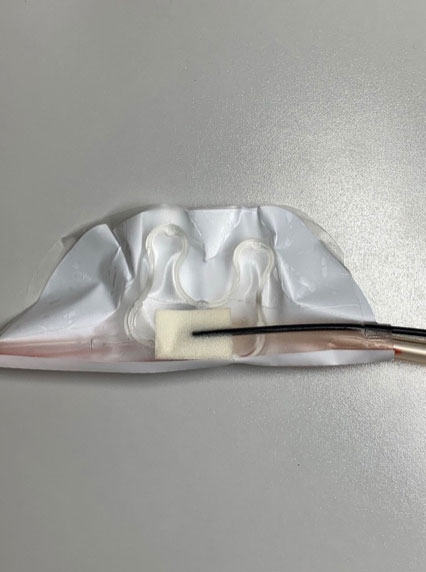FAQ
There are two common causes:
- The sensor is not inserted into the end of the fiber optic extension (FOE) all the way. It may feel to you like you have it in all the way, BUT it is not inserted all the way if you still see a flashing green light and hear intermittent alarming.
When you insert the sensor into the white connector on the end of the fiber optic extension, the sensor has to make contact with the end of the fiber optics in the white connector. The ends have to physically butt up to each other. When they do, it completes the circuit, and the alarm unit will be ready to monitor. If the sensor isn’t properly connected to the fiber optics extension, the green light is going to keep flashing and you will continue to hear intermittent alarming.
Redsense is not ready to monitor a treatment if the alarm unit has a green flashing light and intermittent alarming.- Hold the black stem of the sensor in your strong hand between your thumb, index finger and middle fingers
- Press the tab in with your weak hand and hold in
- As you insert the black stem and push it in firmly.
- You might think it feels like it is in as far as it can go. But if the green light is still blinking and the unit is still alarming, it is not in all the way.
- You will not damage the sensor by firmly pushing.
- As soon as the end of the sensor touches the end of the fiber optic extension, it completes the circuit. You will see a brief red light in the body of the sensor.
- If you are certain the sensor is inserted all the way, then the FOE might be damaged and needs to be replaced. FOE damage is not always apparent, however, in some instances, you may see red light leaking from the fiber optic. FOE damage can be caused from tension/stretching the FOE, bending/kinking, and coiling the FOE too tight in between treatments.
EXAMPLES OF VISIBLY DAMAGED FOEs
Red light leaking anywhere in the FOE tubing indicates damage
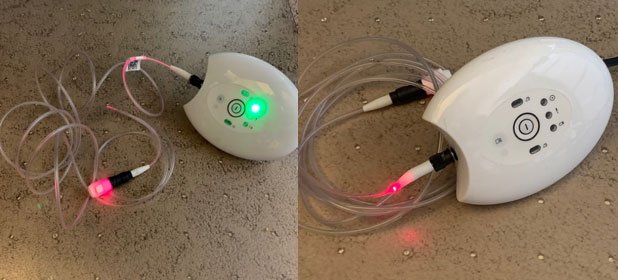
*Note red light in the white connector is normal if a sensor has not been inserted
TIGHTLY COILED FOE CAN DAMAGE FOE

If after troubleshooting and replacing FOEs, you still have problems, please call
REMEMBER:
If you experience a green flashing ! light and intermittent alarming, you need to turn the alarm unit OFF, and remove the sensor. Then turn the alarm unit back on and reinsert a sensor. You cannot fix a green flashing ! light and intermittent alarming without starting over.
There are three common causes:
- A disconnection caused by improperly taping/securing the FOE that causes tension/pulling
- If you have a yellow flashing (!) light and intermittent alarming during treatment, especially with movement.
- Make certain the FOE is properly taped/secured to the skin, DO NOT tape on clothing
- Make sure the FOE tubing is gently looped and secured to the skin to prevent pulling on the connection
- Gently loop the FOE and hang around the Redsense alarm unit in between treatment. To prevent FOE damage, do not coil it tightly.
- If using a venous sensor, make certain it is making full contact with the skin over the venous needle insertion site. It should NOT be covering the plastic hub of the needle or riding up over the wings.
- Yellow flashing (!) light and alarming indicates there is a disconnection, or the FOE might be damaged.

- Damaged fiber optic extension (FOE) can cause yellow (!) flashing light and intermittent alarming during setup or during a treatment. Replacing the FOE will resolve the issue.
- Sensor absorbent is saturated – if a user perspires heavily, it is possible for the absorbent pad on the sensor to become saturated and cause alarming. Replace the sensor.
To turn the alarm unit off, hold the power button for at least 3 seconds. Evaluate the issue by checking which lights were on. You can find an overview on the checklist.
If the battery light is flashing, plug the alarm unit into a functioning electrical outlet to charge. The battery light will stop flashing when the back-up battery is fully charged.
When the Redsense alarm is used on a regular basis, the back-up battery will automatically recharge.
We recommend plugging new alarm units in to charge prior to use for approximately 20 minutes.
- Apply the sensor as close to the venous needle insertion site without covering the hub or the wings of the needle. If using a catheter sensor, place the absorbent pad at the catheter-blood line hub connection
- Secure the venous needle with tape or catheter-blood line connection with a clip, following existing policies and procedures pertaining to dressings
- Tape may be used over the sensor without an affecting function
- Secure the fiber optic extension by gently looping the tubing back and taping it to the patient’s skin. Do not tape to clothing. Take care to allow enough “play” in the tubing to allow for movement. Tubing that is pulled taunt can pull on the sensor-connector and cause a disconnection.
Can the venous sensor patch can be placed the opposite direction, so the FOE and blood line runs the same direction? The answer is no. The sensor is designed to run opposite the blood line. If the bloodline were to dislodge and the sensor is taped in the same direction, the sensor will follow off and will thus be unable to continue monitoring the treatment.
If the venous sensor material irritates the skin, place the sensor, as usual over the venous needle insertion site, but do not remove the protective paper covering the adhesive. Instead, use hypoallergenic tape to secure the sensor patch to the site.
Hold the white connector with your non-dominant hand, use your thumb to push in the button.
With your other hand, insert the black stem of the sensor into the white connector. Using firm pressure, push it in until the green indicator light stops flashing and changes to solid green, and intermittent alarming stops. Rotating the black stem while inserting may help it advance
Hold the black coupling on the end of the fiber optic extension. Insert the metal post into the metal post on the alarm unit. Turn the coupling to the right until it slides into place and locks (luer lock connection).
The pad on the Redsense sensor is designed to absorb approximately 2 ML of blood before a blood loss alarm is triggered. This innovation is the result of user input. It prevents nuisance blood loss alarming for patients who may have slow leaks or oozing. Be assured that the Redsense blood loss alarm will sound in the event of significant blood loss.
THIS SENSOR DID ITS JOB BY ABSORBING A NEGLIGABLE AMOUNT OF BLOOD WITHOUT TRIGGERING THE CRITICAL BLOOD LOSS ALARM
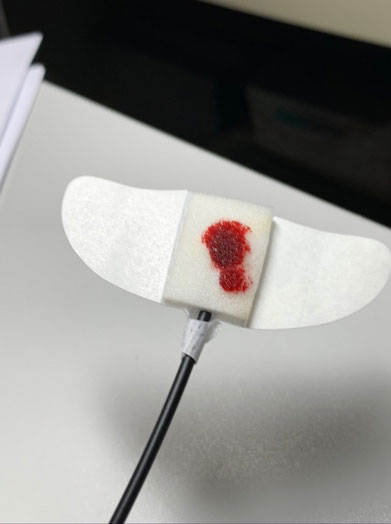
Yes, the Redsense CVC sensor is compatible with either Hemaclip or SecureClip. The CVC sensor is large enough to fold around clips. (SEE PHOTO EXAMPLES BELOW)
SecureClip –
This shows placement of the catheter/blood line hub over the sensor pad on the catheter sensor.

This shows the Redsense catheter sensor completely folded over the catheter/blood line hub and SecureClip.